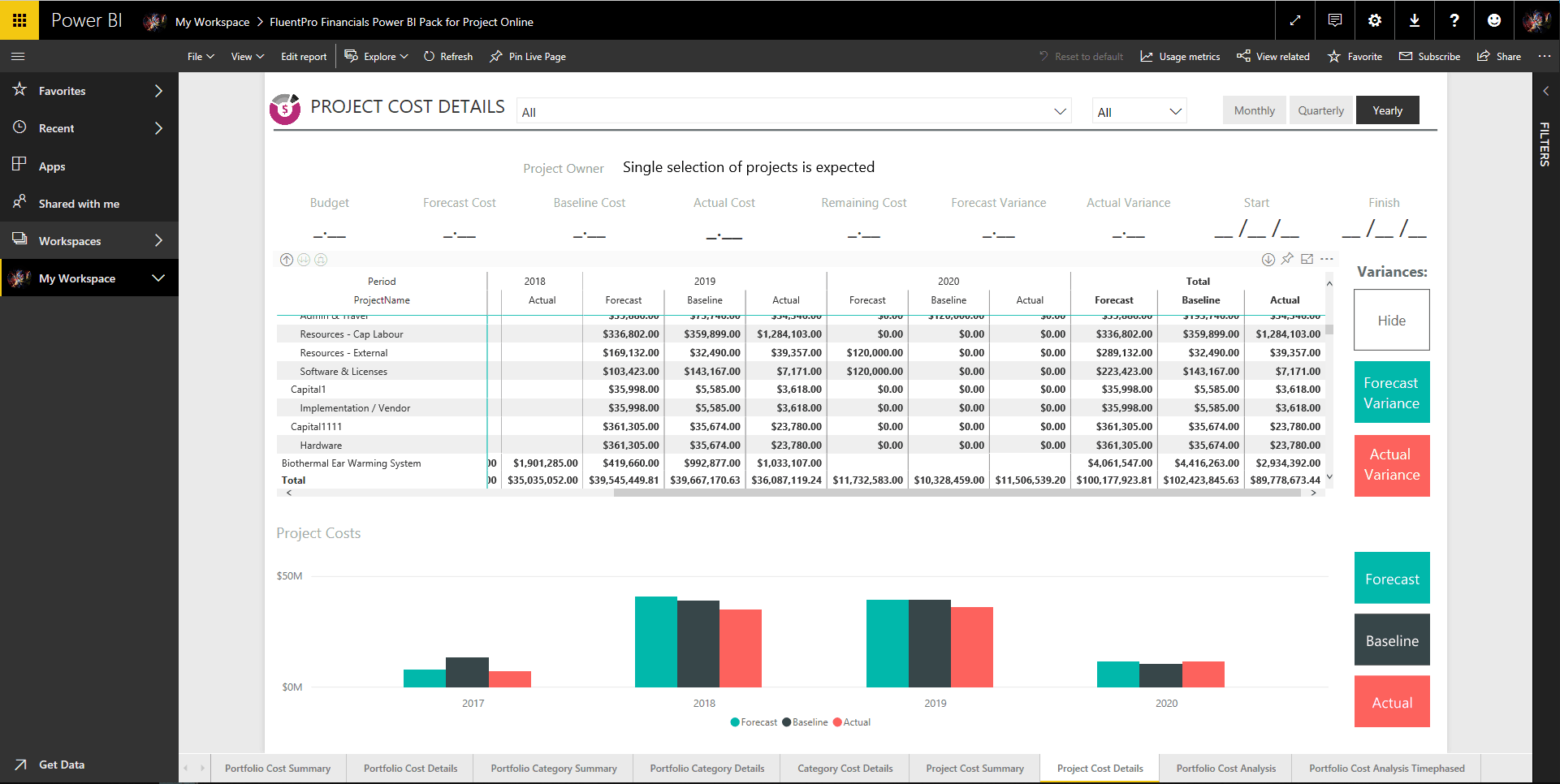Microsoft frequently releases new solutions, which keep its technologies fresh and exciting. Tech-savvy individuals and organizations can always stay on top, knowing they have the best Microsoft tools for scalable and successful business project performance. One of Microsoft’s most unique technologies is the Power Platform, but what exactly?
Power Platform Microsoft: Grouped Innovative Solutions
The Microsoft Power Platform is a body of applications that enables organizations to build apps, automate processes, analyze data, build lasting solutions, and create rewarding business agents. The platform consists of four significant components:
- Microsoft Power BI—an analytics tool for businesses
- Power Apps—an application development framework and platform designed for low to virtually no code apps
- Power Automate (previously known as Flow) — platform for process automation and workflows
- Power Virtual Agents – intelligent virtual bots and their development.
Shedding light on Microsoft’s nifty power tools
Below, we provide a clear overview of each of the components that make up the Microsoft Power Platform and its numerous Power Platform connectors. Organizations can connect data through more than 270 different data connectors built for the platform.
Power BI
Power BI is a unique business analytics software that enables users to easily connect to data sources, create clear visuals, and gain quick business intelligence.

With Power BI, you can also do the following:
- Click and connect with tons of Microsoft and renowned third-party services and on-premises data sources.
- Control data and create excellent visuals, dashboards, charts, maps, and reports for the quality presentation of data in a format that is easy to digest.
- Analyze and understand complex data for continual workflow improvement.
Overall, Power BI allows users to view interactive real-time displays and gain insight into the data you’re looking for in one place, no matter where the information is located. Thus, the goal is to link and consolidate that data to provide a complete picture of your organization.
Power Apps
Power Apps enables organizations to build customized applications that don’t require much time and development work. Users can create sophisticated and intelligent business-minded applications with minimal coding or even no coding. You can use such applications on your android or iOS phones and operating systems, laptops, desktops, and tablets.
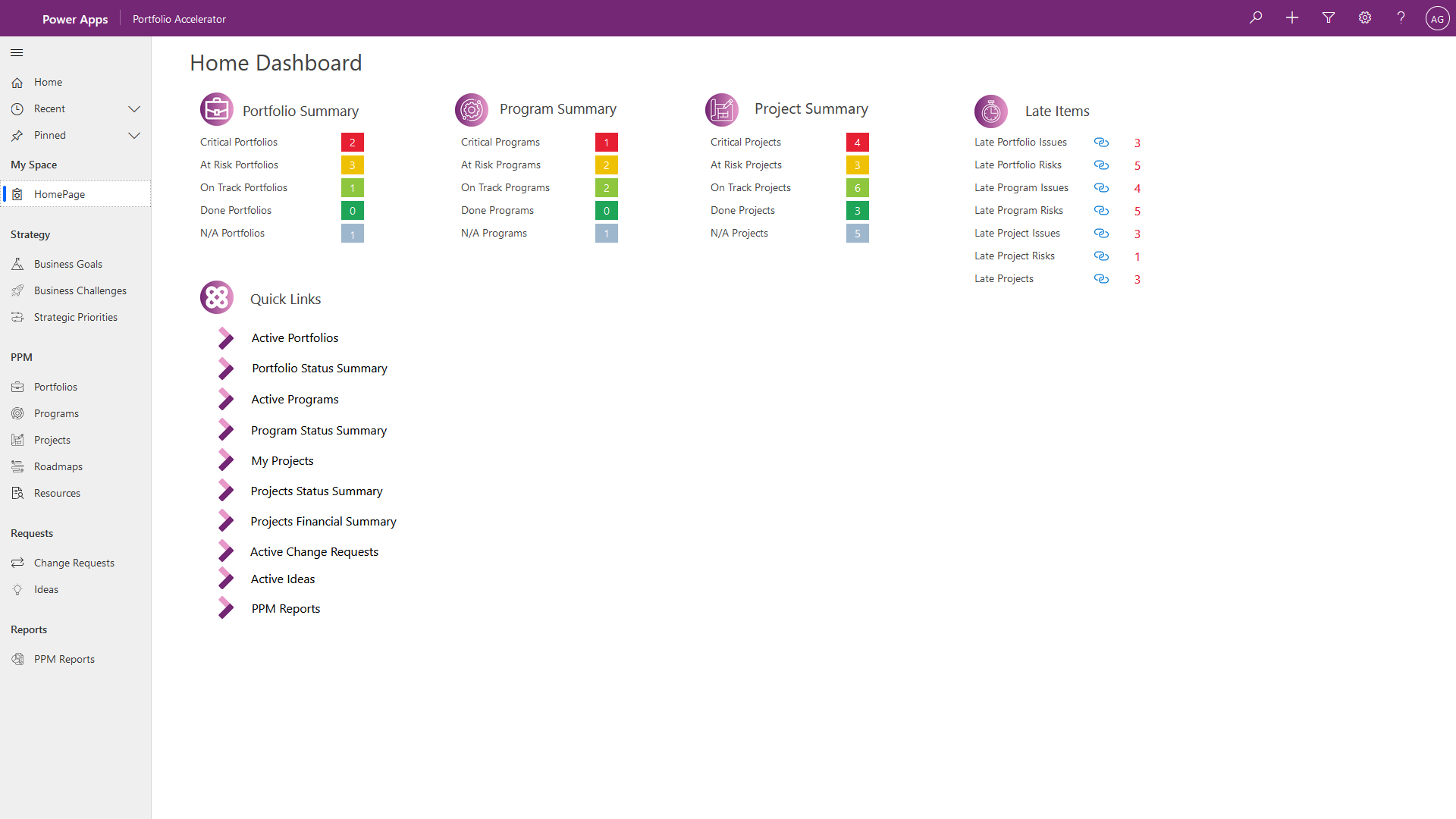
You can create model-driven or canvas apps that are accessible through many sources. Still, it provides the ability to offer highly personalized activities that offer an immersive experience for the company. It begins with your data and ends with your business processes and consumption across numerous devices.
Power Apps and the overall Power Platform rely heavily on security. High business security, administration, and control are available in Power Apps. You can administer it using the Azure Active Directory to allow policies with multifactor authentication. Organizations can have comprehensive audit logs, employ analytics, or put policies that prevent data loss to control company data throughout the admin interface. This also offers you an unmatched experience managing your apps centrally across and outside the company.
Power Automate
Power Automate, previously called Microsoft Flow, automates processes to eliminate basic manual chores and the potential for human errors. Power Automate is a robust workflow automation solution that allows you to connect many systems and then transform the data. You can operate across different Microsoft systems since there is only one source of truth. Power Automate allows you to automate and establish business processes throughout your apps and essential services. These can range from basic automation to more complex circumstances, such as branching or having several trigger replies and trigger actions.
One example might be the use of workflows for the certification process or something easy as receiving updates about various platforms of your work. With Power Automate, you can connect to any of those data sets.
The tight security in data connection makes it a perfect fit for your business. It has a firm system, and its range of functionality means you can quickly build custom applications and workflows. Built-in-platform and strong integrated data connectivity offer you a fuller, automated, and intelligent experience.
Automate business processes today with Power Automate.
Power Virtual Agents
Power Virtual Agents is a brand-new Microsoft Power Platform feature that offers bot-building solutions for corporate customers. Clients can use it to create a virtual messaging agent from the ground up without writing any code. The Power Virtual Agents comes with a unique portal with a solid graphical user interface capable of implementing all integration and logic.
Power Virtual Agents helps handle the whole chatbot development cycle, from dialog creation through virtual agent deployment to Skype, Slack, Teams, and other channels. Other Microsoft Power Platform technologies, such as Power Automate, are also integrated with this service. The virtual agents can initiate any Power Automate process based on the user’s responses and complete the task as planned.
Find out how Power Virtual Agents can help your business.
Conclusion
Microsoft Power Platform services are bundled to cover various performance-enhancing services that can greatly benefit companies in many sectors. These solutions help businesses and individuals leverage their Microsoft-based technologies, automate their workflow, create customized applications, improve communication, and integrate systems. To figure out how these solutions can help your organization, turn to Microsoft Power Platform consulting.
Schedule a free consultation
by filling out the contact form